Creating 360 Panoramic Photography VR Tours
Sept 2024
Interactive 360 VR tours can be produced by shooting a sequence of images, “stitching” them together to create a 360 panoramic image and then the image can be easily uploaded and viewed in your headset.
Shooting the images
The images are best shot with a SLR camera with a tripod head allowing the camera to be pivoted around the lens, this enables the images to get the correct perspective so the images stitch together seamlessly. These images were actually made on my iPhone.
Stitching the images together
PTgui can be used to “stitch” the images together to create a panoramic image.
Uploading the image to your headset
I imported the stitched panoramic image into Pan02VR which converts the image into a equirectangular image which allows the images to be correctly viewed as a 360 image in the headset. An equirectangular image is full spheric panorama image. Pan02VR also links other images to create an interactive VR tour, as well as adding simple animations to the VR “tour”. The application will produce a folder of code and images that can be upload to the head set using Meta Quest Developer Hub. I Imported the images into VR tourviewer which is available from the Meta Store.
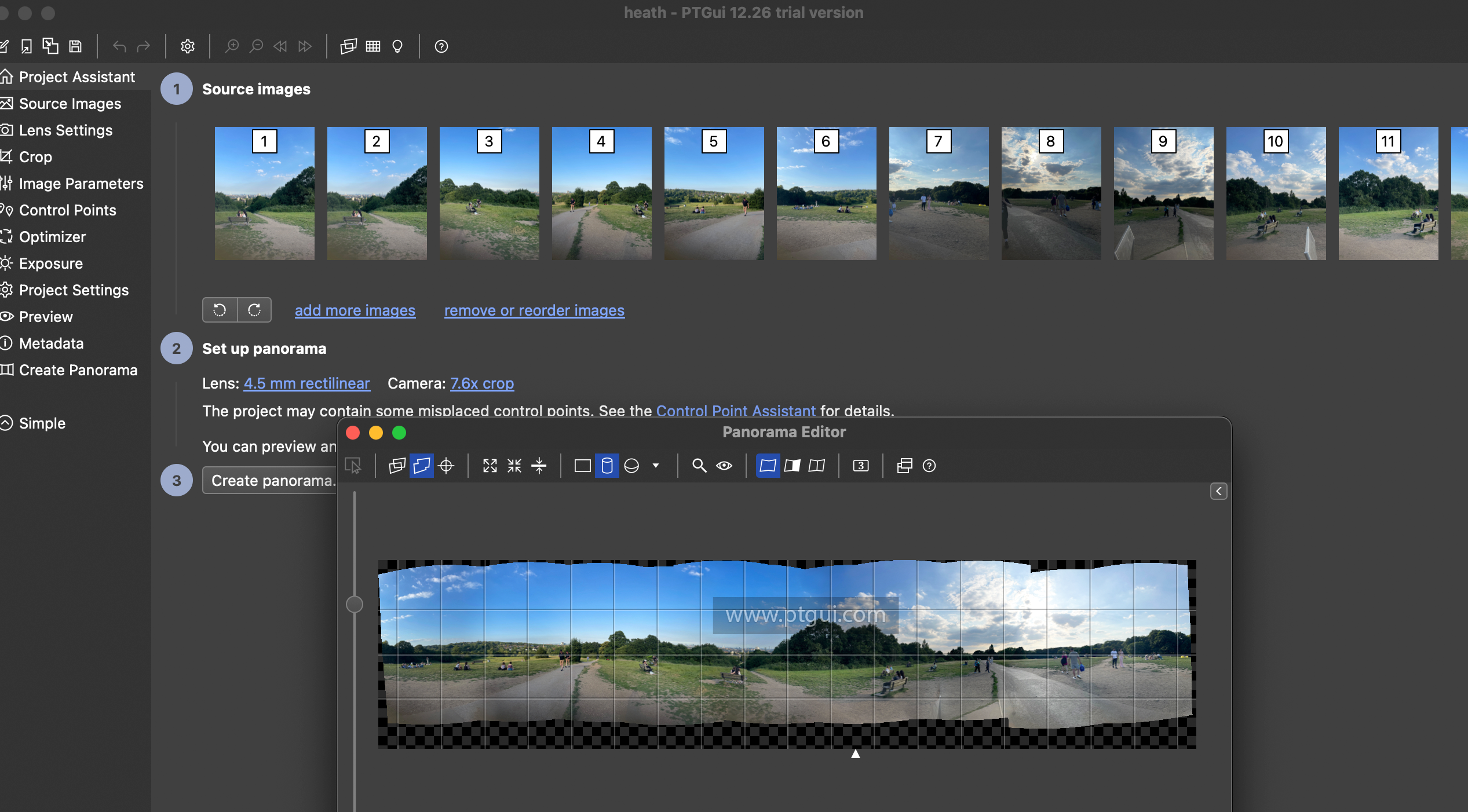 PTGui used to stitch the images together
PTGui used to stitch the images together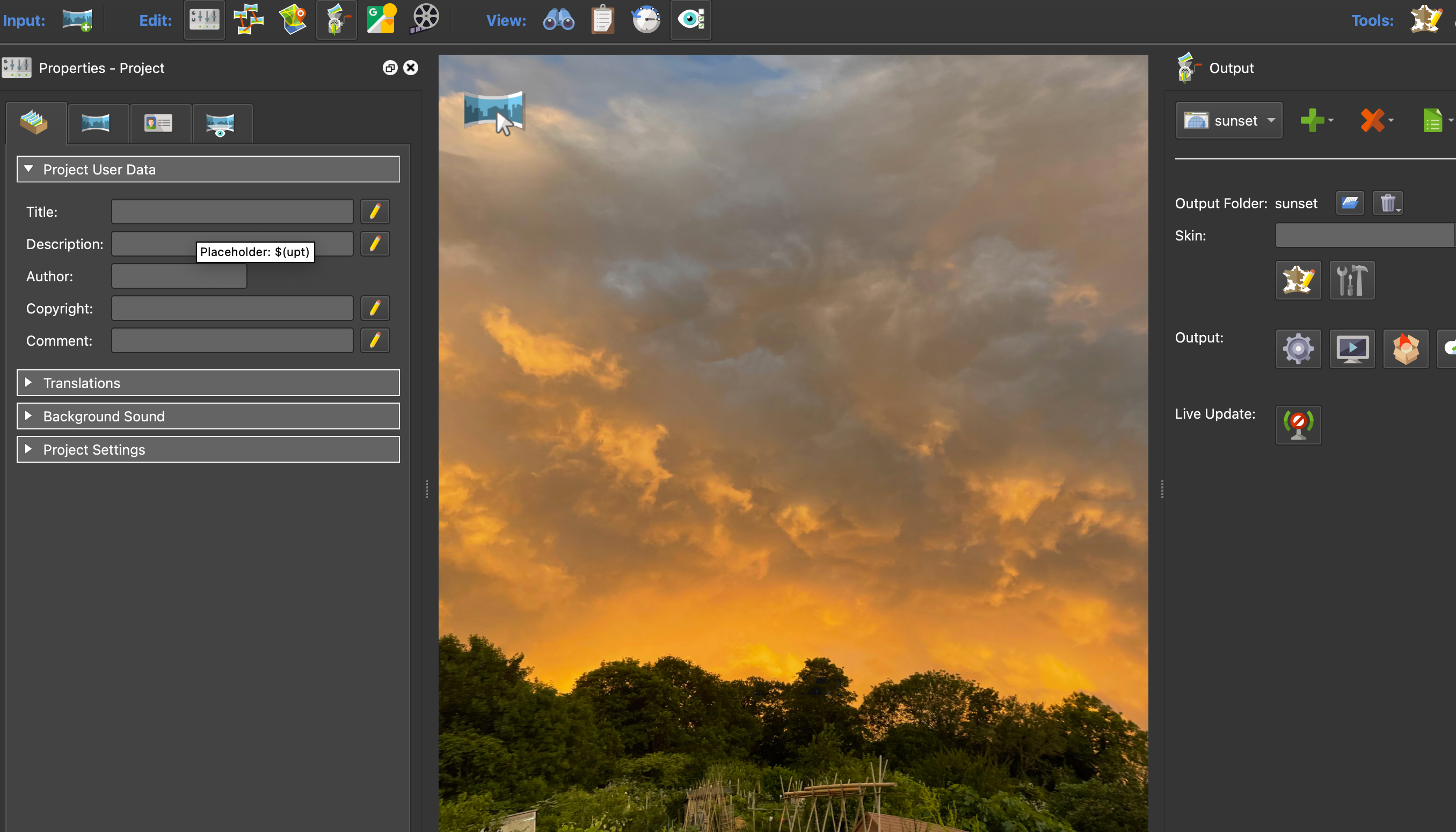 Pan02VR which converts the image into a equirectangular image
Pan02VR which converts the image into a equirectangular image The tours can be viewed on VR Tourviewer
The tours can be viewed on VR Tourviewer